RabbitMQ has became one of the most used message brokers in the world, so this is not a surprise if you come to a situation where you need to publish messages to RabbitMQ with .NET Core. This approach allows you to create asynchronous communication and better scalability depending on your architecture. But before we move ahead, it is important to explain a few things.
As per Wikipedia, “RabbitMQ is an open-source message-broker software that originally implemented the Advanced Message Queuing Protocol and has since been extended with a plug-in architecture to support Streaming Text Oriented Messaging Protocol, MQ Telemetry Transport, and other protocols”. It works mostly as a middleware for message handling.

The post will explore the features published and maintained in the RabbitMQ Client library. This library can be found in GitHub. The client, of course, is integrated or imported using NuGet via Visual Studio or NuGet CLI.
Continue reading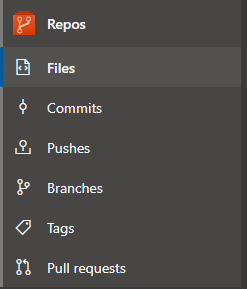


Recent Comments