This blog post covers the possible features on the Boards menu in Azure DevOps. The Boards menu basically allows you on managing your work, reporting activities and progress, and of course, planning and project tracking.
If you are looking for a different post related to Azure DevOps menu, as you know, we have this series of posts related to Azure DevOps features where we deep dive into some of them. Maybe you will find them useful to learn more.
Here we have available the possible pages you may be interested in checking:
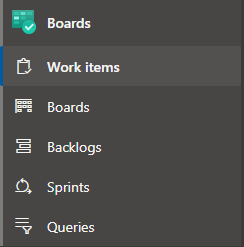
Work items page menu in Azure DevOps
Firstly, the Work items page gives a quick overview about work items not closed in your project. You can easily create a new work item, define new queries, specify columns, delete them and recover from the recycle bin or import new work items.
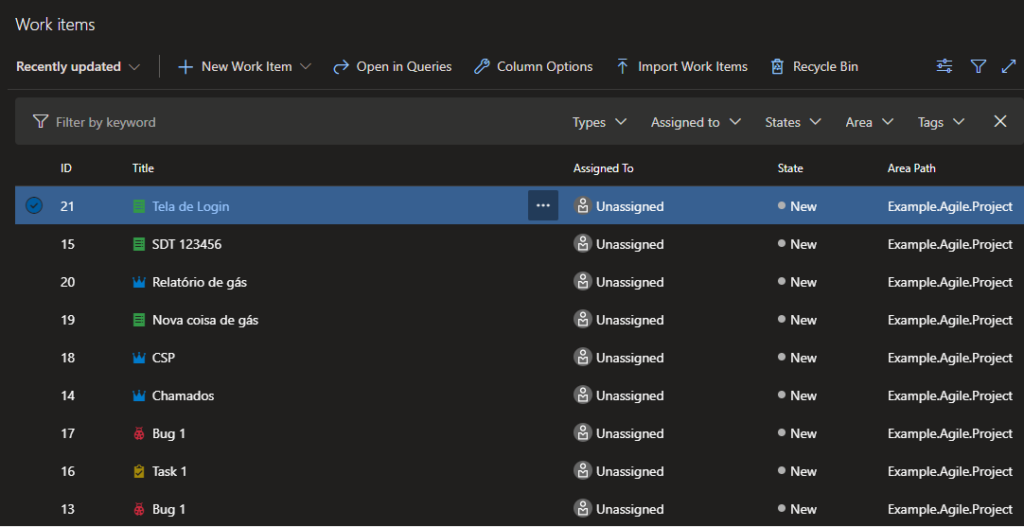
Boards page menu in Azure DevOps
Secondly, the Boards page shows the stories in different boards and in different levels. By default, you will see a board in User Story or Feature level, but you can configure to show at Epic level or configure other types of Work Items.
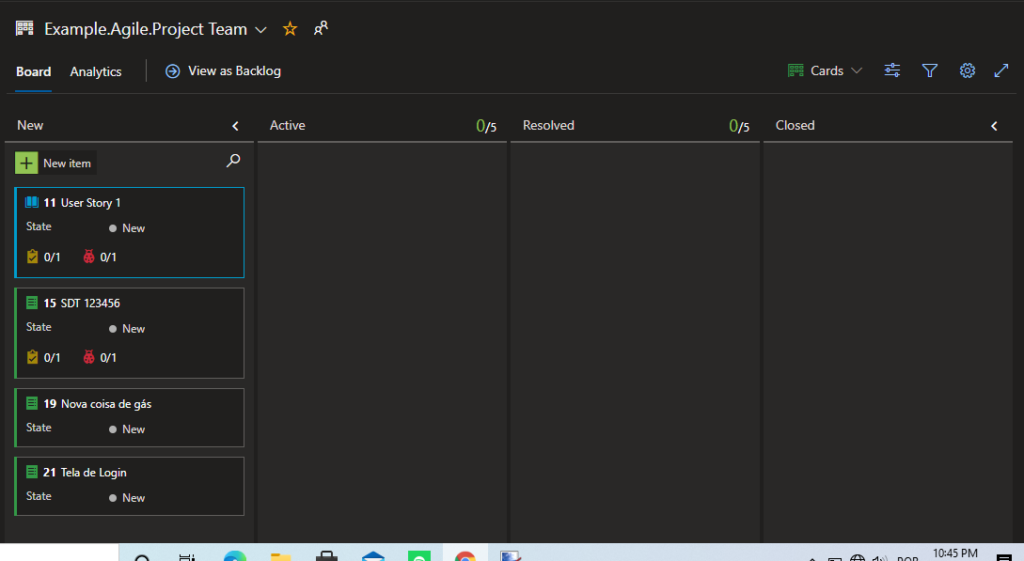
Backlogs page menu in Azure DevOps
Thirdly, the Backlogs page presents a complete view of all the backlog in a Tree view like list where you can expand and configure the parent-child relationship of each one of the work items. This is an important view to plan ahead your backlog until you move it to your active sprint.
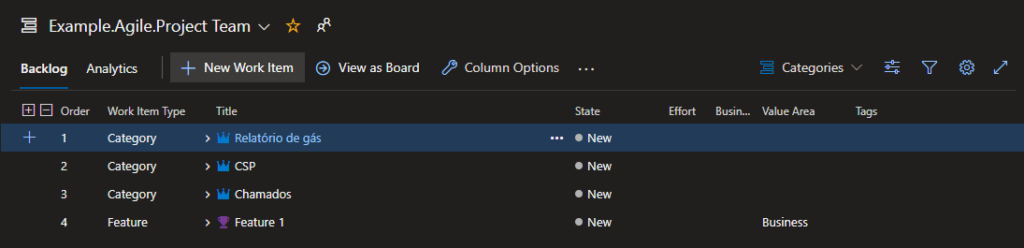
Sprints page menu in Azure DevOps
Fourth, the Sprint page is where your daily work will happen. You can plan and estimate in a granular level (Task or Bug) and effectively track their progress using the columns just like your favorite Kanban board.
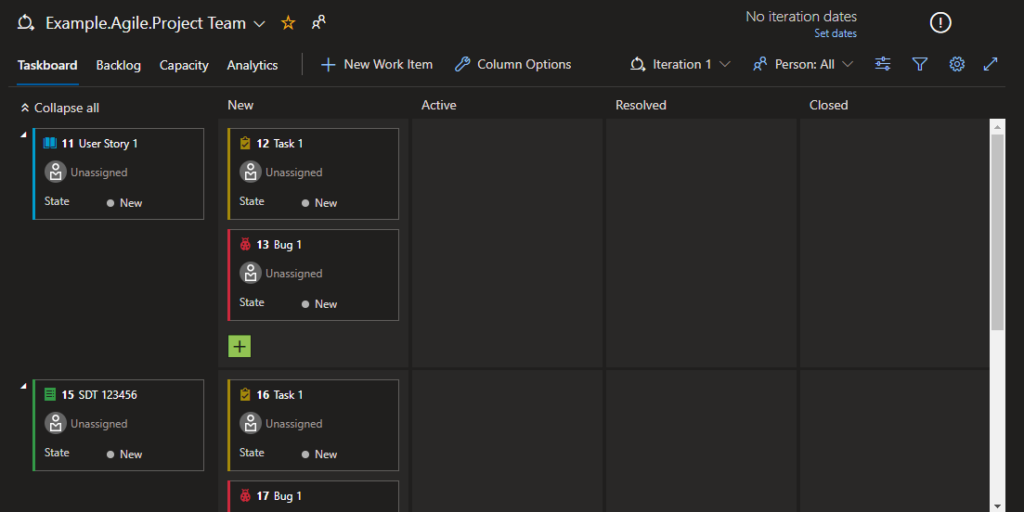
Queries page menu in Azure DevOps
Finally, the Queries page will contain all the predefined and your favorite queries that you can configure to list the work items you want. This is a very powerful option to find the work items present in a release not completed yet, all the bugs from the past sprint, etc.
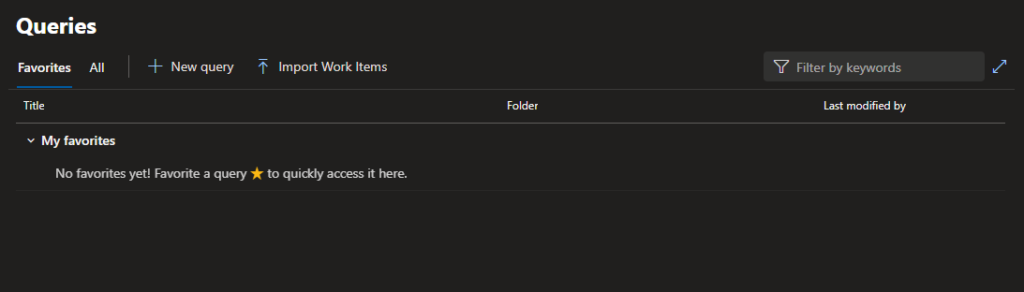
That’s it! I hope that this post shares some useful information to let you understand better the features available in Overview menu in Azure DevOps. Also, if you are interested on the DevOps topic, you may like this post about The Principles of DevOps.
Reference:
Azure DevOps features


Leave a Reply