If you are like me and got confused during the first time you see the Azure DevOps Work items, don’t worry anymore. This blog post will try to explain what are each of them and give you some help. Epics, Features, Product Item Backlogs, User Stories, all of those options are available depending on your process template . For the beginners in the Agile world, all of those work items may sound a little bit confusing, even though the Azure DevOps has an specific description for all of them. Below I explaing each one so you can decide if you stick with the out-of-box options or you will customize your own work items. Hope you can find my comments useful when working with Azure DevOps Work Items.
Epic work item
Process templates that include it: Basic, Agile, Scrum and CMMI;
What does Azure DevOps says about it? Epics are large pieces of work that have one common objective. After that the team can groom and specify better their product backlog in smaller requirements;
How do I use it? The epics will occur in the beginning of your project which will contain the macro tasks that may take from days up to months to be finished. Those epics will be divided in smaller items with the help of the development team. You may create new Epics too after the start of the project, it depends on what kind of new requirements your customer will provide to you.

Issue work item
Process templates that include it: Basic, Agile and CMMI;
What does Azure DevOps says about it? Issues track suggested improvements, changes or questions related to the project. They can also track an obstacle to progress;
How do I use it? In the basic process template, the issue will be used to group tasks inside a common topic. Usually I compare an Issue in a Basic process like a Card in Trello.
On the other hand, if you decide to go for the Agile template, the Issue will be considered as an impediment that must be tracked and solved.
Task work item
Process templates that include it: Basic, Agile, Scrum and CMMI;
What does Azure DevOps says about it? Tasks track the actual work that needs to be done;
How do I use it? The smaller item to be used to track an activity. The tasks will be present in your sprint backlog and they will contain everything related to accomplish part of an issue, user story, requirement, and so on. Usually it will be estimated in hours.
Test Case work item
Process templates that include it: Basic, Agile, Scrum and CMMI;
What does Azure DevOps says about it? Server-side data for a set of steps to be tested;
How do I use it? Specifies all the steps that should be performed and what must happen for a feature or requirement be successfully accepted.
Test Plan work item
Process templates that include it: Basic, Agile, Scrum and CMMI;
What does Azure DevOps says about it? Tracks test activities for a specific milestone or release;
How do I use it? The test plan will be used to specify all the tests that should be done until a specific date for a release.
Test Suite work item
Process templates that include it: Basic, Agile, Scrum and CMMI;
What does Azure DevOps says about it? Tracks test activites for a specific feature, requirement, or user story;
How do I use it? This option will help you on grouping test cases for an specific feature, requirement or user story.
Bug work item
Process templates that include it: Agile, Scrum and CMMI;
What does Azure DevOps says about it? Describes a divergence between required and actual behavior, and tracks the work done to correct the mistake;
How do I use it? This option will be used by your team, specially the testers, to list all the problems they found that do not satisfy a requirement or that present an unexpected behavior to the final user.

Feature work item
Process templates that include it: Agile, Scrum and CMMI;
What does Azure DevOps says about it? Tracks a feature that will be released with the product;
How do I use it? This option will be used to split Epics into smaller items so you can handle them easily in your sprints. This option will help you on grooming and planning your backlogs in a better way. Usually it is estimated in days or weeks.
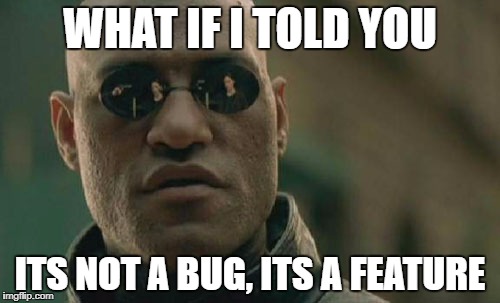
User Story work item
Process templates that include it: User Story;
What does Azure DevOps says about it? Tracks an activity the user will be able to perform with the product;
How do I use it? This option may be used to split a Feature in many User Stories that will specify an specific action a User may do using your product. It’s nice to write them in a Behavior-driven way like below:
User Story: Review items in my cart
As a customer
In order to review what I've selected to buy
I want to access my cart to see all the items inside it
Impediment work item
Process templates that include it: Scrum;
What does Azure DevOps says about it? Tracks an obstacle to progress;
How do I use it? This will be the option your team should go for when they find an obstacle to accomplish a task. It may be found during the planning meeting or throughout the sprint. This way you can separate all the impediments and decide what to do to solve them.
Product Backlog Item work item
Process templates that include it: Scrum;
What does Azure DevOps says about it? Tracks an activity the user will be able to perform with the product;
How do I use it? Just like the Feature, the Product Backlog Item will be used to split Epics into smaller items so you can handle them easily in your sprints. This option will help you on grooming and planning your backlogs in a better way. Usually it will be estimated in days.
Change Request work item
Process templates that include it: CMMI;
What does Azure DevOps says about it? Includes information to track changes through the MSF for CMMI Process Improvement life cycle;
How do I use it? The Change Request is the option you can go for to track any change request your customer asked for a requirement in your project, so you can get insights about how much will it cost and how it will affect your chronogram.
Requirement work item
Process templates that include it: CMMI;
What does Azure DevOps says about it? Includes information to track the requirement through the MSF for CMMI Process Improvement life cycle.
How do I use it? Requirements are just what you think. Although I’ve never used a CMMI process, the requirement may be used to group tasks that will help you achieving the goal intended.
Review work item
Process templates that include it: CMMI;
What does Azure DevOps says about it? This work item tracks reviews and the results;
How do I use it? A review may be used to register a formal meeting or a necessary review for the other parts, so we can write down what we learned about anything. It can be a review for quality purposes or to recap something.
Risk work item
Process templates that include it: CMMI;
What does Azure DevOps says about it? Includes information to track the work to mitigate a risk;
How do I use it? Risks are just part of the CMMI model but I tend to use it in my custom processes to track anything that isn’t well defined with the stakeholders, it can be a new technology or even a external problem such as a mandatory requirement that a third-part will provide.

That’s all! I hope the content was useful for you to decide what Azure DevOps Work Items you will need to concept you process.
All of this was possible with the content present in the book below:
References:
Microsoft Docs.


Leave a Reply