This blog post covers the possible features on the Repos menu in Azure DevOps. The Repos menu basically allows you to navigate through your code and the activities related to maintaining the life cycle of your application code and assets.
If you are looking for a different post related to Azure DevOps menu, as you know, we have this series of posts related to Azure DevOps features where we deep dive into some of them. Maybe you will find them useful to learn more.
Here we have available the possible pages you may be interested in checking:
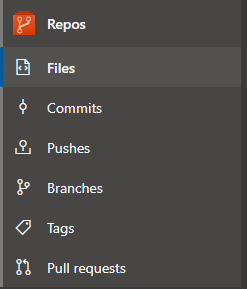
Files page menu in Azure DevOps
The Files page offers you a view of the files available in your project, organized by project/branches. There you can select the branch you want to look for, navigate to other projects and here you even can access the Clone button. The clone button allows you to clone with different protocols, so you can start working from your machine.
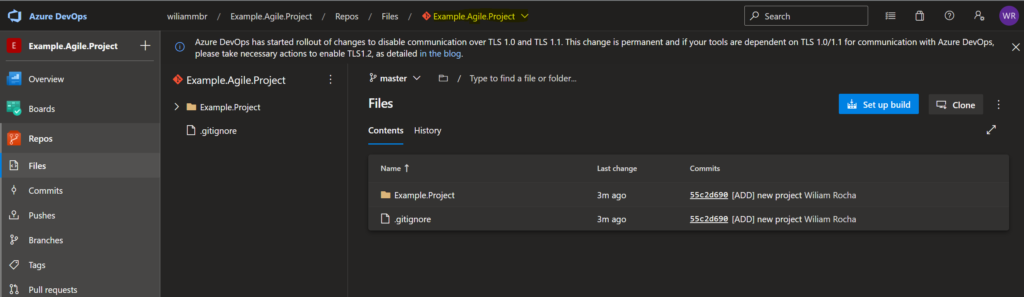
Commits page menu in Azure DevOps
The Commits page lists all the commits available for each branch and lets you filter by a commit ID to find and recover one specific version. Not only that, but you can also see the Commit graph, just to understand better your commit timeline.
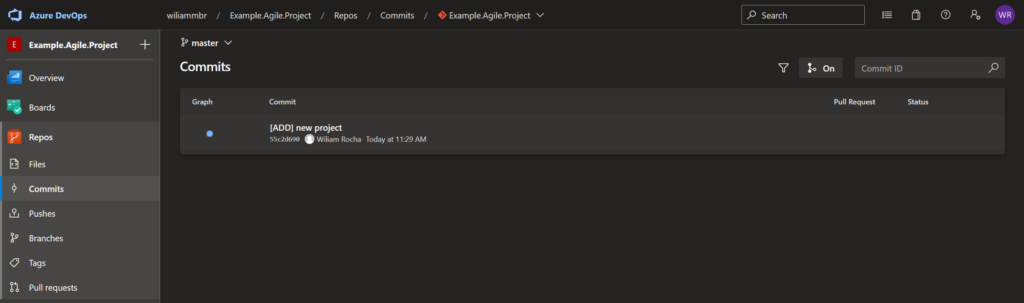
Pushes page menu in Azure DevOps
The Pushes page is very similar to Commits page, but the difference here is to show when the push event happened for each branch and how many commits were contained inside the push.
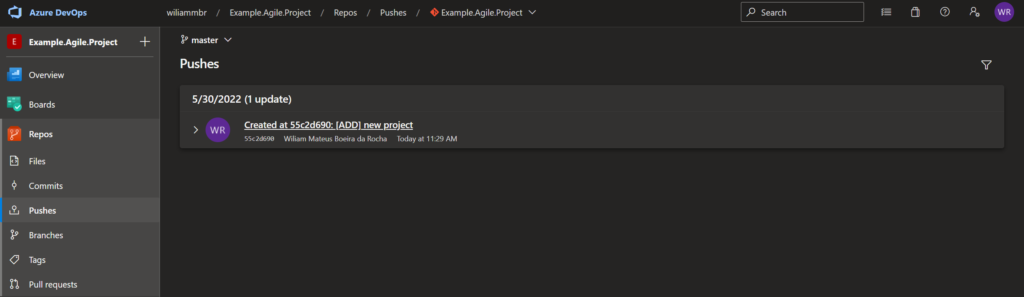
Branches page menu in Azure DevOps
The Branches page is pretty straightforward. There you can find all branches, the ones you created and the stale ones aging for quite some time. You can take advantage of the Behind/Ahead column to understand how long one branch is lagging when comparing to the main branch, usually the master branch.
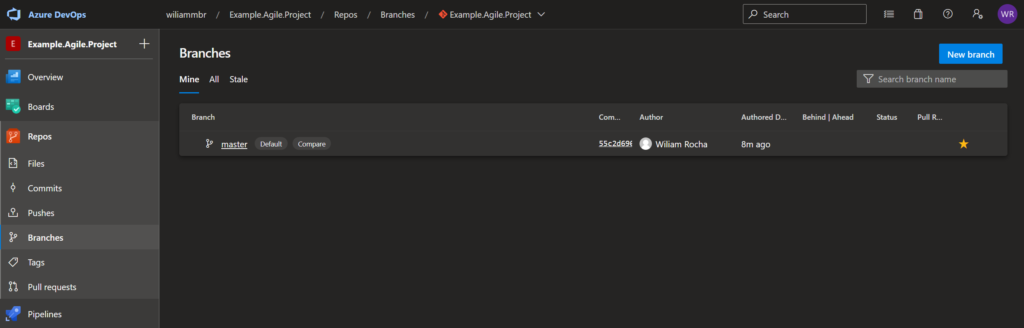
Tags page menu in Azure DevOps
The Tags page gives you a shortcut to finding the Tags of your releases and code versions. It’s a nice way to find the tags created by your team to control the versioning of your releases.
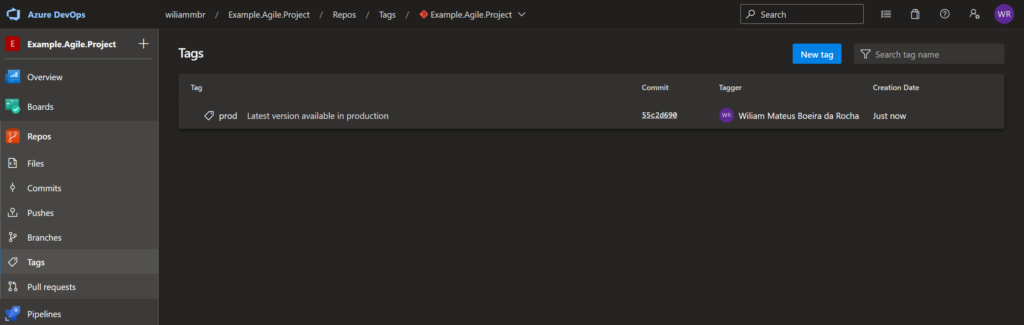
Pull requests page menu in Azure DevOps
The Pull requests page is another quite useful page where you can find the Pull Requests you have opened, the ones Active and finally the PRs completed or abandoned. Every time you push new changes to a specific branch, it will show up here with a shortcut to open a new Pull Request to the default branch.
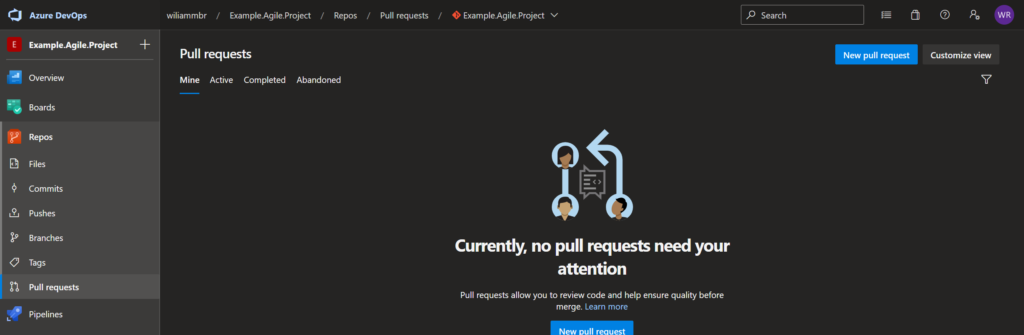
Conclusion
That’s it! I hope that this post shares some useful information to let you understand better the features available in Repos menu in Azure DevOps. Also, if you are interested on the DevOps topic, you may like this post about The Principles of DevOps.
Reference:
Azure DevOps features


Leave a Reply