If you happen to have the Edit Rendition invisible in the Ribbon in SharePoint and you did everything right when setting up the environment and enabling Blob Cache in your SharePoint site. Don’t worry, this blog post will help you with simple trick!
Image renditions are great when you want to provide content in different screens using specific dimensions to help people crop the image or focus in what matters most when presenting it. It’s not common to have problems with them as they add great value to your solution.
Complementing, Microsoft documentation says: “Image renditions enable you to render a single image in multiple ways. An image can be displayed in various sizes or with different cropping. The first time that an image is requested, SharePoint Server uses the specified image rendition to generate the image. When a user views a SharePoint site, the correctly sized version of the image is downloaded to the client computer. This reduces the size of the file that is downloaded to the client, which improves site performance. “.
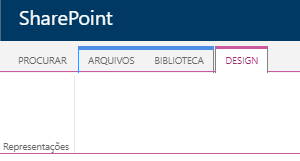


Recent Comments