SharePoint offers an out-of-box authentication flow that applies for most real-world scenarios. But unfortunatelly, one situation is not well designed (IMHO…) and demands a small customization. Let’s say you stumble on an Access Denied page you won’t have an easy option to sign out and try with another user. There’s no shortcut to Sign in as different user on Access Denied page.
The option to quickly sign out and sign in with another user account is great when you are testing permissions for multiple users. Also, your test context situation gets worse if you are using Integrated Authentication and your Windows user account is the same as your SharePoint user, you won’t be able to type any credentials at all because it will keep you getting authenticated everytime you open the SharePoint site.
You will keep seeing the message below:
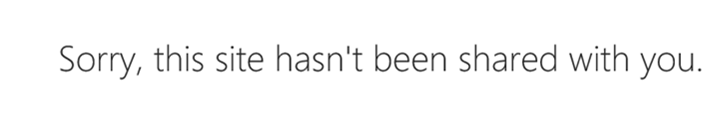


Recent Comments