SharePoint lists and libraries can be exported to Excel using a out-of-box functionality, but unfortunately SharePoint may present an error message like: To export a list you must have a Microsoft SharePoint Foundation-compatible application.
Putting it in simple words, it’s requiring that you must use Internet Explorer to export the list or you must update your SharePoint site (through a KB or a complete version change) because you are probably using a browser like Chrome or Firefox. . But let’s assume that you don’t have time for that and just want to have the file at that moment? Then we have a quick tip for you! So you finally will get rid of those messages “microsoft sharepoint foundation compatible application” blah blah blah.
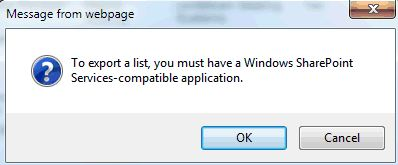
Workaround to export a list
After clicking OK, specially in Chrome, SharePoint will redirect you to a document that specifies when Excel is going to download and synchronize the data in SharePoint. It present information about the current list name and folder, formatting options, the SharePoint URL and other information.
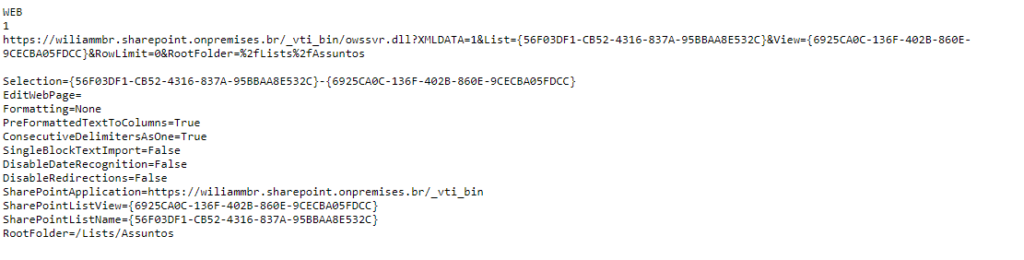
Inside this document, just right click in any part of the page and click on Save as… (salvar como for Brazilian Portuguese speakers).
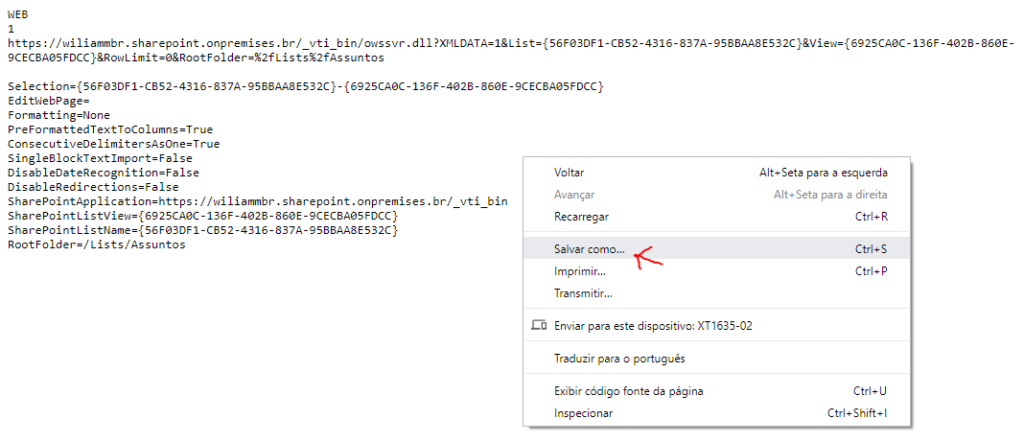
The file that will be downloaded and will come in the IQY extension. It’s an special file format that let’s Excel request data in remote servers. Once you open it, Excel will ask your permission to connect to SharePoint and download the data into your spreadsheet just as you want!
Oh, it’s important to say that if you want to download the data and store it inside Excel to be available offline, after connecting to SharePoint for the first time and synchronizing the information you must save the Spreadsheet as a XLSX file. Once you save it in that extension, the data will be available offline forever.
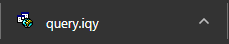
Hope this help you when you need to work with some older versions of SharePoint and bumps into the “To export a list you must have a Microsoft SharePoint Foundation-compatible application” message! Also, you can check other posts that focus on working with SharePoint lists in my blog.
References:
Microsoft forums.


Leave a Reply