This blog post covers the possible features on the Repos menu in Azure DevOps. The Repos menu basically allows you to navigate through your code and the activities related to maintaining the life cycle of your application code and assets.
If you are looking for a different post related to Azure DevOps menu, as you know, we have this series of posts related to Azure DevOps features where we deep dive into some of them. Maybe you will find them useful to learn more.
Here we have available the possible pages you may be interested in checking:
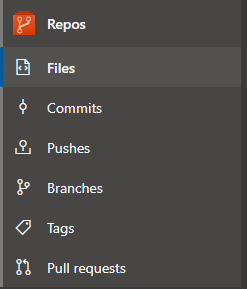
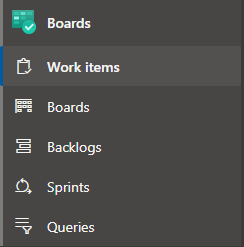

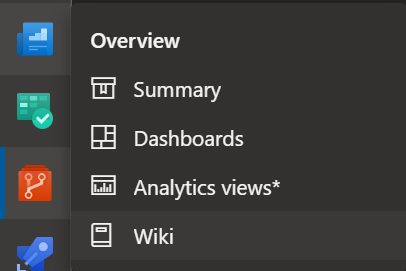


Recent Comments